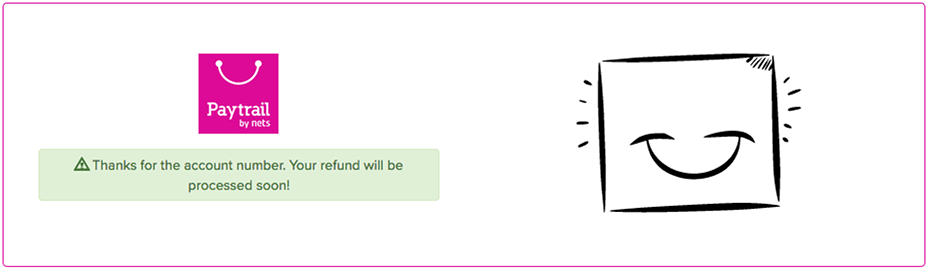Refund Process
This is how refunds are handled
Refund Flow
1. Refund Created
Merchant creates a refund from the Merchant Panel. Once the refund has been created, the following email is sent to the consumer.
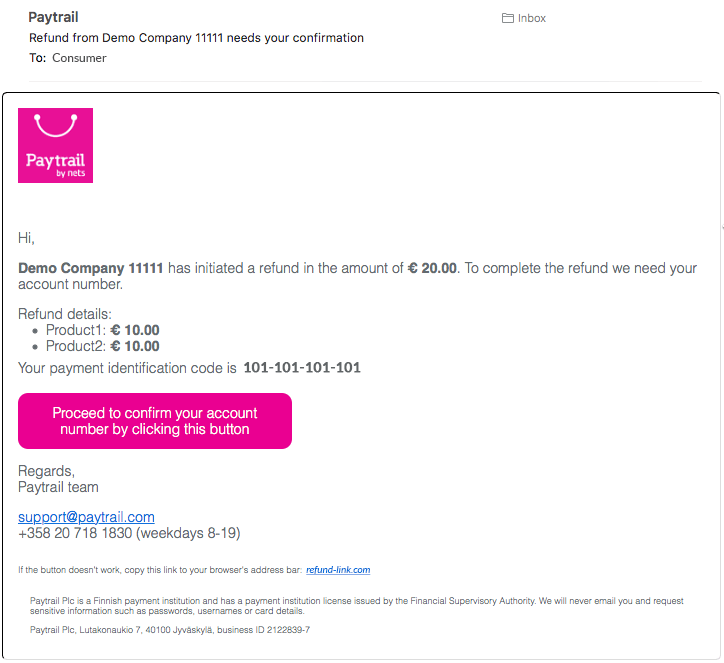
2. Account Number Is Entered
The consumer clicks on a link in the email and is redirected to a secure page where they enter their account number.
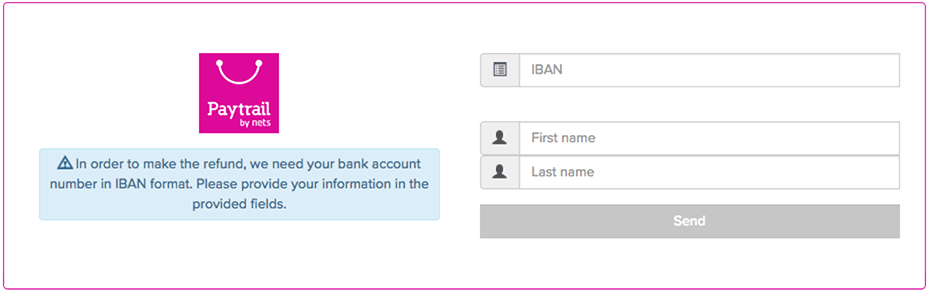
3. Account Number Is Saved
After entering their account number, the consumer will press the Send button. The following message will display confirming that the account number has been saved.